54 lines
2.0 KiB
Markdown
54 lines
2.0 KiB
Markdown
# Centreon (or Nagios) Plugin for the Pi-Hole API
|
|
|
|

|
|
|
|
A set of probes to extract a lot of information from a Pi-hole device through its API.
|
|
|
|
## Installation
|
|
|
|
- Copy the script in the ***"/usr/lib/centreon/plugin"*** folder
|
|
|
|
#### Find Pi-Hole token
|
|
|
|
- Connect to your Pihole equipment
|
|
- Get the token with the value ***WEBPASSWORD*** from the file `cat /etc/pihole/setupVars.conf | grep WEBPASSWORD`.
|
|
<br />
|
|
- Connect to your Centreon or Nagios device
|
|
- put it in `/usr/lib/centreon/plugin`.
|
|
|
|
centreon-engine@centreon # touch pihole-api.token <br />
|
|
centreon-engine@centreon # echo 'PASTE_YOUR_TOKEN_HERE' >> pihole-api.token <br />
|
|
|
|
## Usage
|
|
+ Usage `./check_pihole_api -h pihole_ipaddress -e [ads || being || clients || queries ] || -c || -f || -q || -r || -s || -t || -v`
|
|
+ ***-h***
|
|
ip address or fqdn name of the machine running Pi-Hole
|
|
+ ***-c*** (cache)
|
|
show cache use
|
|
+ ***-e*** (summary)
|
|
+ ***ads*** : Number and percentage of ads blocked.
|
|
+ ***being*** : Amount of blocked domain.
|
|
+ ***clients***: Number of clients using Pihole as their DNS server
|
|
+ ***queries***: Number of DNS queries
|
|
+ ***-f*** (forwarded)
|
|
show forwarded use
|
|
+ ***-q*** (querie)
|
|
queries by type AAAA, A, SOA, TXT, PTR, ANY, SRV, IPV4, IPV6, MX, DS, RRSIG, DNSKEY, NS, OTHER, SVCB
|
|
+ ***-r*** (reply)
|
|
queries by reply UNKNOWN, NODATA, NXDOMAIN, CNAME, IP, DOMAIN
|
|
+ ***-s*** (status)
|
|
show the status service (enable/disable)
|
|
+ ***-t*** (top 10)
|
|
Show a TOP number of queries by host
|
|
+ ***-v*** (information)
|
|
show the version of the plugin
|
|
|
|
## Centreon
|
|
|
|
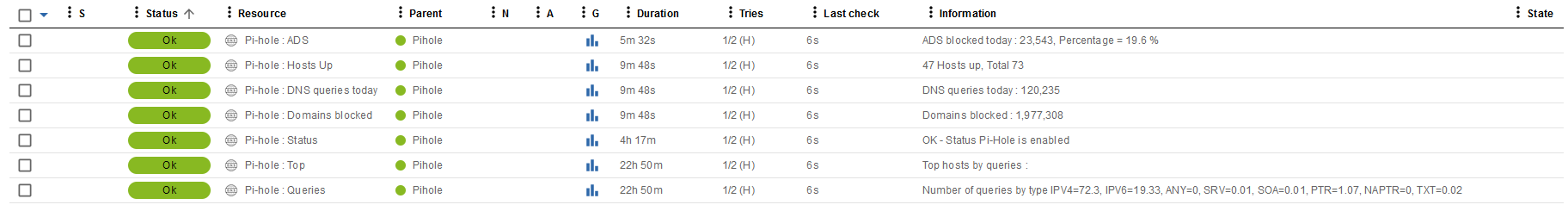
|
|
|
|
## More info
|
|
- more information on the website [Tips-Of-Mine](https://www.tips-of-mine.fr/?p=1837)
|
|
|
|
## Buy me a coffe
|
|
<a href='https://ko-fi.com/R5R2KNI3N' target='_blank'><img height='36' style='border:0px;height:36px;' src='https://storage.ko-fi.com/cdn/kofi4.png?v=3' border='0' alt='Buy Me a Coffee at ko-fi.com' /></a> |